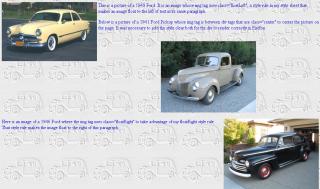 This
picture shows how Firefox renders the example page without adding either
clear:left or clear:both to the div.center class.
This
picture shows how Firefox renders the example page without adding either
clear:left or clear:both to the div.center class.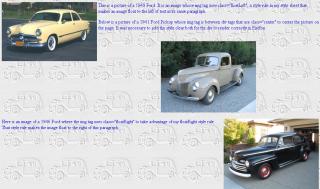 This
picture shows how Firefox renders the example page without adding either
clear:left or clear:both to the div.center class.
This
picture shows how Firefox renders the example page without adding either
clear:left or clear:both to the div.center class.
This is the result in Firefox with clear:left added to the div.center class
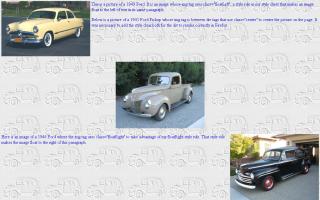
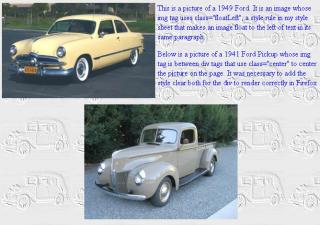 If the
browser window is narrow such that the text fills the space to the right of the
image, the clear:left is not required.
If the
browser window is narrow such that the text fills the space to the right of the
image, the clear:left is not required.
Here are some screen shots evaluating the example page without the clear:left

If you hover over the image a somewhat larger one appears.

The url for this browser rendering test is
browsershots.org/